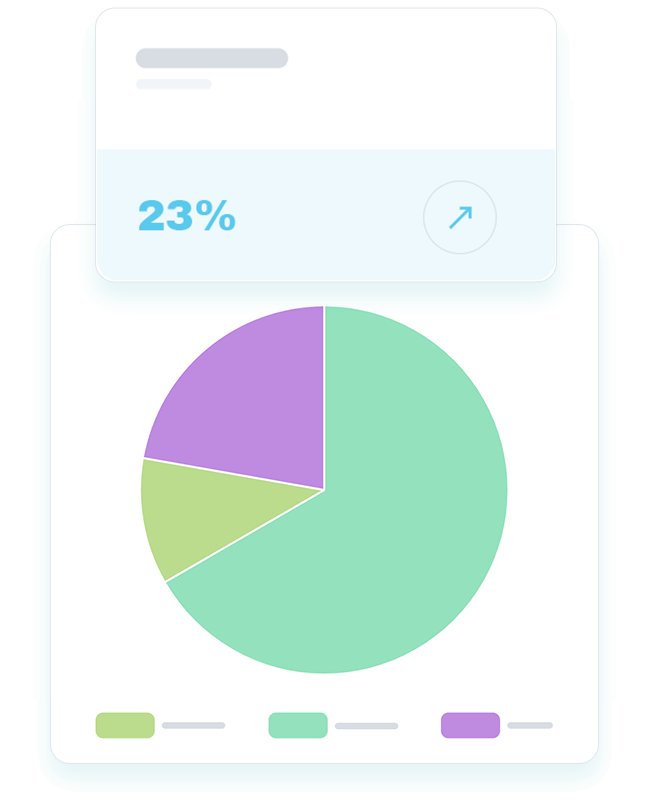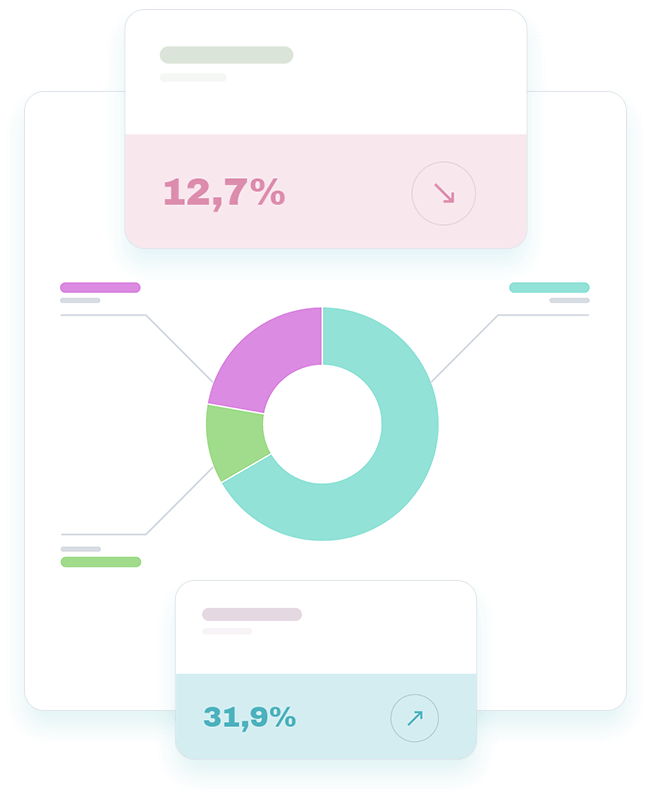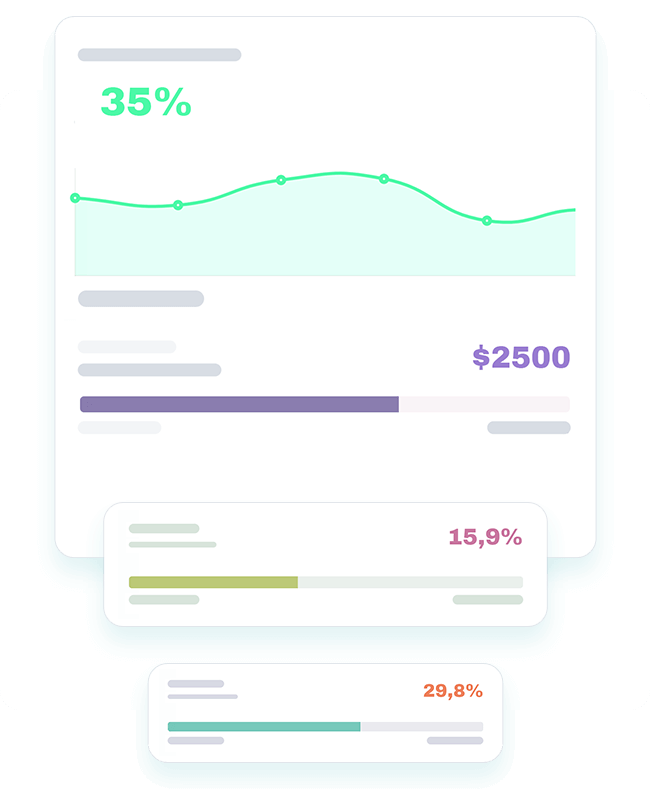Welcome!
Resize, optimize, and enhance – your images, your way!
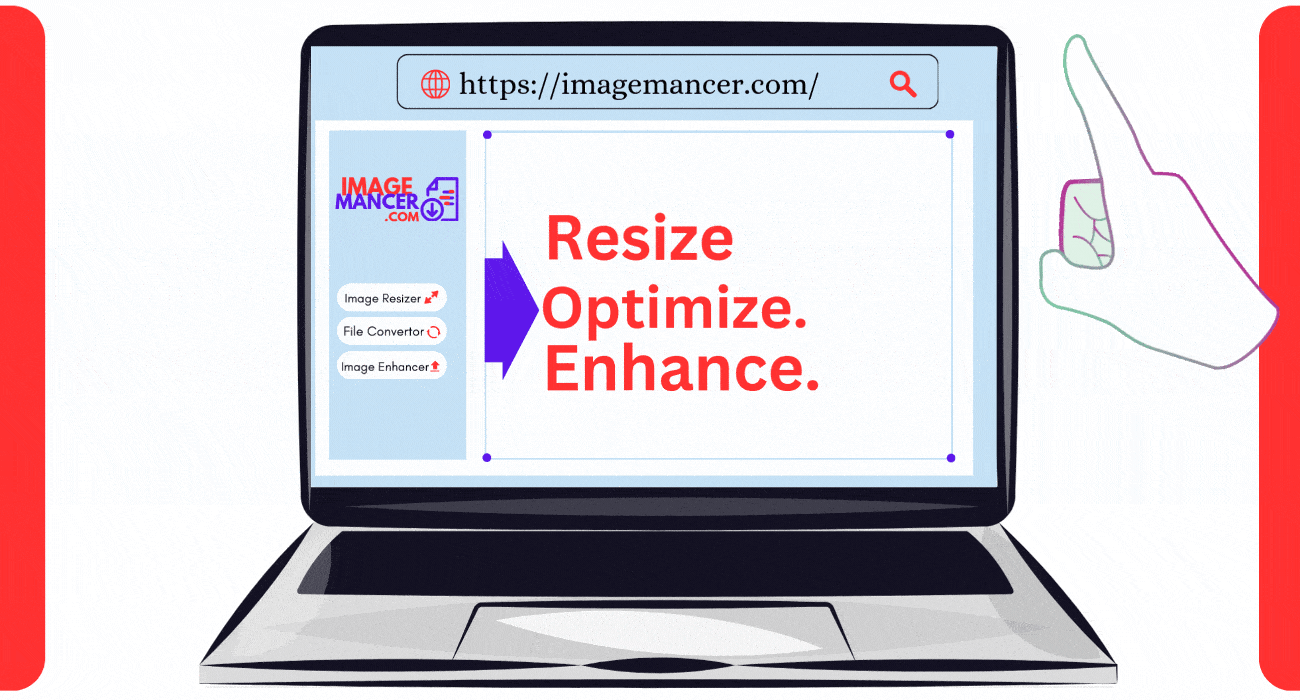
What we do
At ImageMancer, we empower you to take full control of your images. Our platform provides cutting-edge tools to resize, optimize, and enhance your visuals.
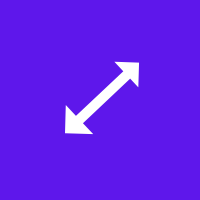
Image Resizer
Simplify resizing with our intuitive tool, helping you quickly adjust image dimensions to suit any platform, from websites to social media.

Image Converter
Seamlessly convert images into various formats to suit your project needs, whether for web, print, or other media formats.

Image Optimizer
Enhance performance and quality by optimizing images for faster load times, perfect for businesses looking to boost their website speed and user experience.
Our Products
Get the most out of
our software
Marketing Bot
Easily automate your marketing campaigns, track leads and conversions, and optimize your ROI
-
Create and send targeted campaigns -
Intuitive task management system -
Robust reporting and analytics features
CRM Manager
Powerful customer relationship management (CRM) tool that enables you to manage customer data and track interactions
-
Track customer interactions across multiple channels -
Intuitive task management system -
Robust reporting and analytics features
The Cloud
A cloud-based project management tool designed to help teams collaborate more efficiently and complete projects on time
-
Intuitive task management system -
Collaboration tools that enable team members to communicate -
Robust reporting and analytics features
Companies that trust us






Testimonials
No matter which product you choose, you can count on our team of experts to provide top-notch support and help you get the most out of our software
5/5
Lorem ipsum dolor sit amet, consectetur adipiscing elit. Donec convallis sollicitudin rhoncus. Vestibulum posuere mauris neque, at tempor quam tempor vel. Nulla id ligula.

Amy Winston
Marketer
5/5
Maecenas scelerisque, lorem pellentesque porta placerat, dui augue pellentesque mi, vel maximus felis purus eu enim. Praesent eget lorem vitae leo gravida malesuada ac in diam.

Jane Oliver
CEO, Acme
5/5
Pellentesque tincidunt leo nec gravida ultrices. Vestibulum ante ipsum primis in faucibus orci luctus et ultrices posuere cubilia curae; Mauris pellentesque faucibus odio tempor.

Mark Thomas
Manager
Image Compression Tool | Upload & Compress JPG, PNG, and GIF Images Online